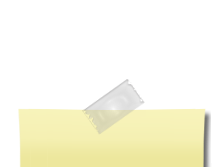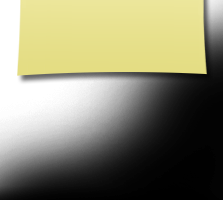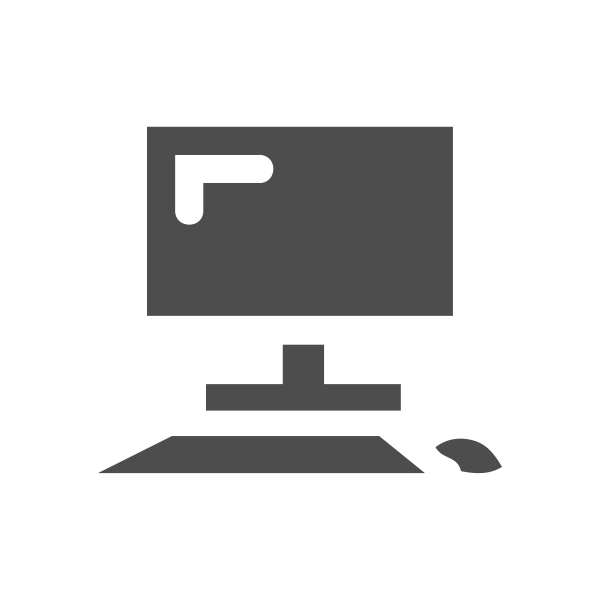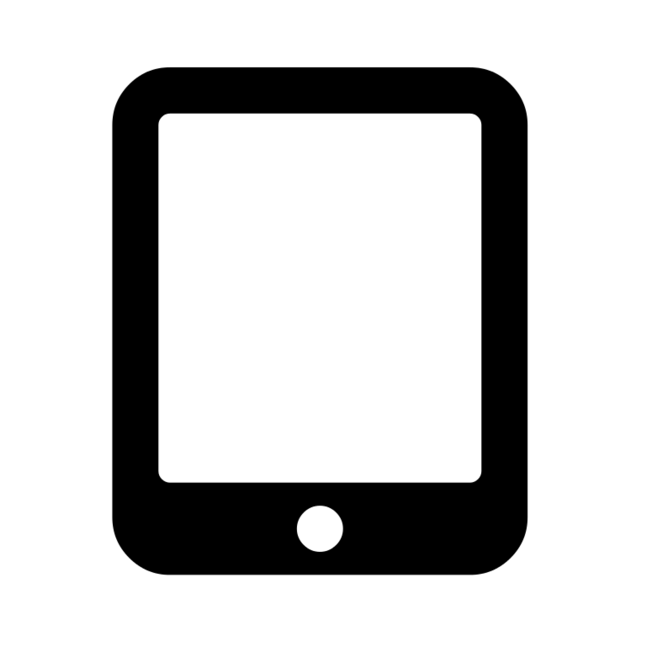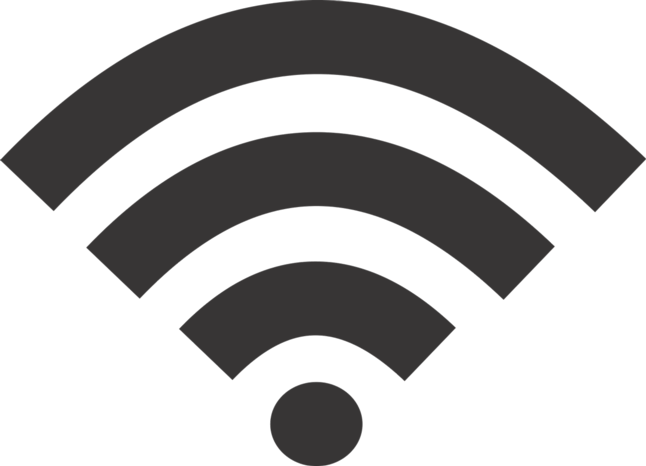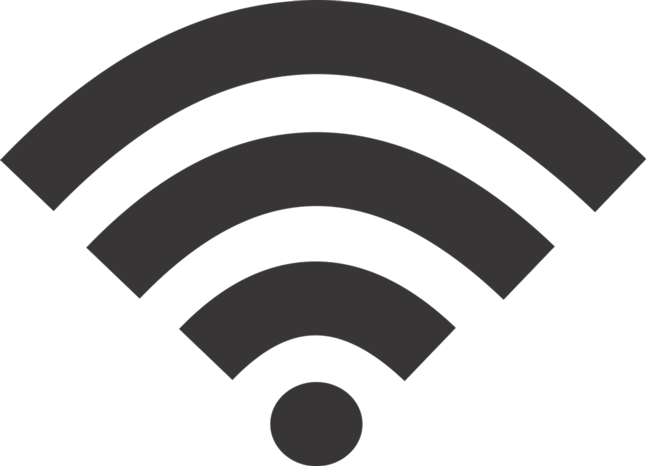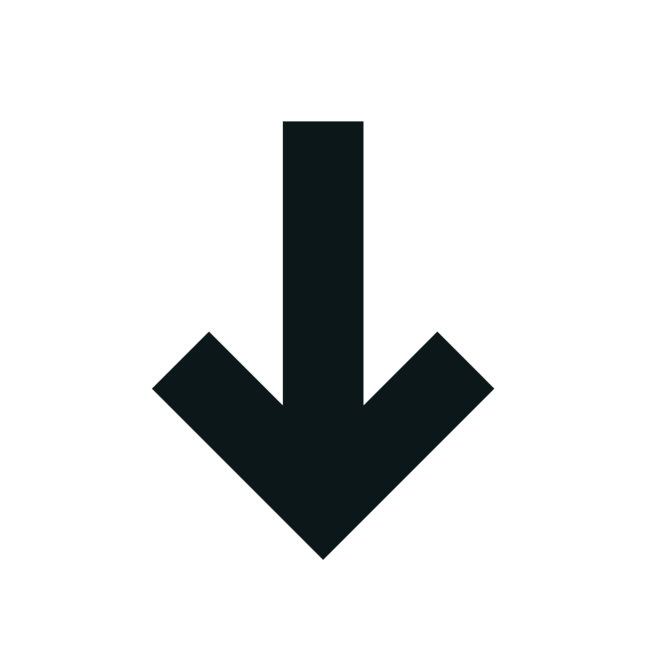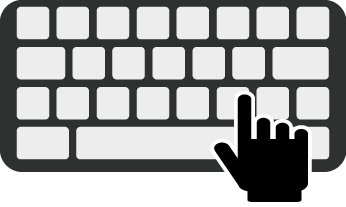Virtual Coffee Zoom Mini-Reunions
The video of each Virtual Coffee call is available to review or download for 90 days following each call. Click here to view or download a full high-definition video of the March 30th VC4 call.

WE ENJOYED OUR TIME TOGETHER AT THE 55+ UHS 1967 CLASS REUNION / VIRTUAL COFFEE #4
We had a good turn out for our 55th/56th-Year Class Reunion. In addition to the 20 who joined via Zoom, 10 classmates emailed greetings, which were shared on the call. It was a fun time as we caught up what's been happening in our world since the 50th Reunion in 2017.
We covered a wide range of topics during our conversation. Here are some abbreviated “CliffsNotes” from our gathering. But we encourage those of you who couldn’t attend to watch the video and enjoy all that was shared at our Reunion/Virtual Coffee #4. We recorded it for you, and clicking here will take you the Zoom website where you can view or download the video.
The Reunion kicked off with introductions and answers to two “icebreaker” questions.
There was much discussion about the weather. Many classmates, as they’ve retired, have become or want to become “snowbirds” and escape Minnesota winters. Nolan Segal, for instance, bought a house in Rancho Mirage, California, this past December. He and his wife Robin can enjoy the warm climate of California and still see the snow on the mountains from his sunny back yard. But no more shoveling.

Eric Lee, who lives in Orange County with his wife Sylvia, complained about the unusual rain “schedule” this winter. It rains every Tuesday on his Golf Day. Holly Hedlund blamed Eric for sending his rain to New Mexico, canceling her horseback riding, and Al Womelsdorf said Holly’s rain leaves her and moves up to New Jersey arriving every single Saturday, ruining the weekends. Meanwhile, Charlie Caster laughed about the storms going north or south but always skipping over where he lives in Savannah, GA, leaving him with beautiful weather.
At 73, many of us find that grandchildren are a big part of our lives, from the little, little ones to those becoming adults! Peggie Power Klema shared her excitement about two of her grandsons turning 21! With the granddaughters not far behind at 18. We all got to meet Ann Lumry’s little Milo, 1-1/2, who was with her at the Reunion.
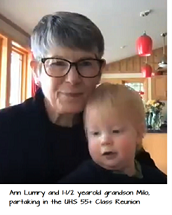
Susan Gray told us the good news about her son’s family moving back to Minneapolis, to a house only a block away! And the expected arrival of another grandchild! It seems there was a consensus in the group that grandchildren are generally proving much more fun than the trials of bringing up children!
Moving was another common thread at this gathering. Many classmates talked about moving to new homes in the past 5–6 years to be closer to their children, to downsize, and/or to get away from the Minnesota winters. Chris Clausen’s daughter Kathleen wanted them to live closer to each other, as Chris has experienced some health issues. Well, they got close. They ended up each building on a one-acre lot; Kathleen’s family got the big house, while Chris & Nancy got the Casita. And it’s working out very well.
Rebuilding has kept Bonnie Grapp Morgan busy. Although she couldn’t attend our Virtual Coffee, she sent greetings and a picture showing one of two of her buildings that burned in the 2020 Almeda wildfires. She’s been working on doing a certified historic rehab of this building and it will be put on the National Register of Historic buildings when completed.

Most of our classmates have retired but a few continue to work full time. Charlie Caster

is one of the last in his particular specialty, working on mainframe computers. But not for too much longer. He’s decided to retire when he reaches 75.
Although it’s not full-time, Al Womelsdorf still flies as his friend takes aerial photos of New York. Al offered a picture looking at Wall Street and Manhattan, which he described as the view outside his office window.

And there are others that traded in their full-time jobs for volunteering. Tom Smerling retired but took on a “retirement job” working with Braver Angels. This organization brings together liberals and conservatives in situations where they have to listen to each other, try to understand each other, and discover common ground. (Ummm, listening, trying to understand, discover common ground… sounds like something we all could do a little more of… )
Twice a week or more, Susan Gray volunteers as a tutor, online, for adults getting their GED, as well as for a blind student whom she tutors in person. Elizabeth Peet Runge was encouraged by her sister Sara to get involved as a reading tutor. As an individualized reading core tutor, Elizabeth has been coaching her older grandson. And it’s been a positive endeavor as there are signs of success!
Spending more time on special interests was also something many said they’re striving to do in retirement. David Feigal — not retired yet but trying to get there — has a strong interest in photography and wants to focus more on improving that skill. He showed us one of his photos of the incredible rock formations near Moab, Utah.

Sara McGee Gregg told us of her special love for the outdoors and river running. She was able to obtain a hard-to-get permit for the San Juan River in New Mexico and is excited to use it this coming June!
Travel, too, was a topic of conversation. It’s something more of us have been able to do and would like to include in coming years. Living in Amsterdam, Harrison and Sharene Klein have enjoyed many travels throughout Europe. They also recently returned from a wonderful tropical vacation in Thailand and Singapore. Kathe Schnoes Grooms has lived in Belgium for 23 years also enjoys traveling. For an early Mother’s Day, she and her daughter spent a glorious week in Venice, and following the Reunion Kathe headed for the United States to spend time with family in Santa Fe and Minneapolis. Others in the United States talked about winter trips to California, Arizona, Florida and Mexico.
Pretty much confined to his home in New York due to his stroke, Art Tsuchiya has found a new mode of travel. He’s able to enjoy “walking” around the neighborhoods of New York via a surrogate who does the walking while Art watches and listens in real time on his iPad! Although he had difficulty speaking (Debby spoke for him), Art responded to what people were sharing with a thumbs up and lots of laughter throughout the get-together.
Music was also a part of our conversation. Jimmy Stein spends most of the winter in Ft. Myers where there’s a 100-member ukulele group, and he announced that he’s become a virtuoso on the ukulele! Just prior to the reunion he went to a Ukulele Jam in Minnesota.

Caroline Christian Dunn recently discovered You Tube videos of Top Rock & Roll songs. She’s been listening to music from 1958-1962 and on. After a careful and fun evaluation, she let us know that she’s decided 1962 is her favorite year of music. Here’s a link to Rock ’n’ Roll songs in ’62: https://www.youtube.com/watch?v=zuOnV5abJTo. What do you think?
Harrison Klein also spoke about his interest in music and supporting musicians with home concerts. Following our reunion he shared some pictures of the concert he and Sharene hosted for a Dutch boogie woogie pianist on April 1st. Some of the audience just had to get up and dance!


Covid, as you might expect, was a serious topic of conversation. Several classmates discussed how it impacted their lives and is still altering daily life. Mark Bernstein said it started off with a bang in his life. His 40-something cousin got Covid and ended up on a ventilator in a drug-induced coma for three weeks — and was the first one at LA Children’s Hospital to survive off a ventilator! Mark has been very cautious at work and socially but last October ended up getting Covid from his son! His term for those who haven’t gotten it is “Novid” — no Covid. Asking for a show of hands of those who haven’t yet contracted the virus, it appeared to be less than 50% of our group.
We ended with a survey. The survey was basically to get feedback for the benefit of the organizers. The outcome did show that everyone attending would like to participate in another Virtual Coffee (#5) in six months to a year. We also encouraged ideas, suggestions and comments for future gatherings be emailed to Bunny, moorebunny@aol.com, or Harrison, harrison@klein.org.
The last question for the survey was for fun and smiles… “You’re offered as a gift two dozen delicious, magically sugar-free, calorie-free, healthy cookies. Which kind would you choose?” Chocolate Chip was the clear winner, with Coconut Macaroon coming in a distant second. Two people didn’t offer a choice, because they don’t like cookies!

We will likely begin planning for Virtual Coffee #5 in around six months. When we do, we’ll post a request for volunteers to join the planning committee. Several classmates have also expressed a desire for an in-person mini-reunion for those in Minnesota. This may get organized and happen within the first quarter of 2024.
We missed those of you who couldn't join us on March 30th but hope to see you at our next get-together!
Notes for Participants in U High ’67
Virtual Coffee Mini-Reunions
All U High ’67 classmates are invited to join in a series of “Virtual Coffee” mini-reunions using the Zoom meeting platform.
Some history: Our first Virtual Coffee took place July 14, 2020. The second call (VC2) was on January 12, 2021, with 30 classmates participating. The third (VC3) took place July 21, 2021, with somewhat fewer attendees but a wonderful, free-flowing exchange of plans, hopes, and dreams. The most recent VC4 call was on March 30, 2023, with the theme “What’s been happening in your world?” The icebreaker and prompt questions for that call are shown below.
Video and audio recordings of each Virtual Coffee call are available to review or download for approximately 90 days following each call.
Icebreaker Questions for the VC4 Call
We’ll kick off our Reunion with brief re-introductions. Each of you will be asked to introduce yourself with your name, where you live, and where you are right now.
Then give a quick answer to one of the following questions:
- If you had control of the climate where you live, what would be your ideal weather for spring, summer, fall and winter?
- Did you do anything particularly fun or interesting yesterday?
Prompt Questions for the VC4 Call
What are some of the ways your life has changed in the past five years?
- Did you retire? When? What changes has that brought to your life? What’s been the best thing about retirement? What’s the hardest thing?
- What has emerged as your current special interest/hobby? Tell us about it. Is this a new passion or a long-held interest? What role does this interest/hobby play in your life… does it offer a challenge, excitement, happiness, sense of accomplishment, greater fulfillment, relaxation, socialization…?
- In the past five years, have your top priorities changed? What were your top three priorities in 2017 and what are they now? Why did they change? Has this been a positive change?
- Did you move in the past five years? When, where and why? Has this has changed your life for the better and is there something you miss?
- What has had the biggest impact on your life over the past five years: health issues, loss of close friend/family member, new relationships, added a grandchild, pandemic, other? How has it altered your life?
- Do you volunteer or have you started a new project? What are you doing and how is this meaningful to you?
- Have you traveled in the past five years? Where to? Is there one trip that had special significance? What did you learn on this trip and did it open your eyes to the place you visited or change your vision of where you live?
- Are you in the process of downsizing or decluttering? What precipitated this project? Is this in preparation for some life changes?
- Have you joined new groups for entertainment and socializing? Has this added a new dimension to your life? What are the benefits you’re enjoying by having time to participate in these groups?
- Do you have a long “to-do” list? Has much of your retired time turned to house maintenance, yard and garden work, or cooking?
Helpful Information and Hints for Zoom Users
If you’re unfamiliar with Zoom, the instructions below can help you get set up to participate in the call.
If you have followed the instructions but are not sure whether you have set up Zoom properly, go to the Zoom Join Meeting Test page and click “Join”. You will join a test Zoom call with only yourself in it, and Zoom will prompt you so that you can test your speaker, microphone, and camera.
While you’re getting used to Zoom, please make sure you know how to do the following three essential tasks that you will need to do during the call:
- mute/unmute your microphone
- stop/start your camera
- open the chat window
Getting Ready for a Zoom Virtual Meeting —
Easy as 1 - 2 - 3!
(Adapted by Tom Smerling)
First - pick your device
|
Computer/Laptop
|
Tablet
|
Cell Phone
|
Second - pick your seat
|
Find a spot where signal strength is strong. Get closer to your WiFi modem if signal strength is low. (The more bars the better.) |
Avoid locations where signal strength is weak. Also, consider “wired” connection (see below). |
Third - practice and PLAY before the session starts
|
Load Zoom Software |
Watch TWO 2-minute training videos |
Practice and play! |
First - What DEVICE should I use?
- The bigger the screen the better! A large screen will display more images in more detail (laws of physics). Normally, your computer at home has the largest screen. But — your device needs to have SOUND as well. And a camera is helpful too. We are all cooped up at home and it is good to see each other! So, ask your home tech support if your home computer has a SCREEN, CAMERA, and SOUND. (Cameras and speakers are common as “standard” equipment on laptops. This is less the case with desktop systems — they are likely not to have a camera or a microphone; the speaker or speakers, if installed, may provide less-than-acceptable sound quality).
- Tablets are a very good choice as well. Modern iPads, Android devices, and other tablets have screens with integrated video and audio. This may be the best choice for you if you are not comfortable with desktop/laptop computers. Think about using a stand — a video for a simple homemade stand is HERE.
- Cell phones will work, but are not recommended. The screen is typically too small to see everybody and see screen-shared graphics. For the best experience, we suggest a computer or a tablet. However, you can always join by telephone (cell or land), which will be audio-only, of course.
Second - Where do I sit?
- You want the best signal you can get for smooth audio and video. Find a comfortable place to sit where the signal meter reads the highest. In general, the closer you are to your router (usually an ATT box, a SPECTRUM box, or a GOOGLE box) is best. Note than in a number of markets, the modem supplied by your service provider (e.g., Cox, Xfinity, etc.) has a WiFi router built in.
- For the very best possible speeds and the ultimate in reliability, connect your computer to your router with an Ethernet CABLE — watch THIS. Note: many late-model laptops are not equipped with an Ethernet jack; in that case, you may require some type of adapter (e.g., Ethernet-to-USB-C).
- Consider the lighting in your space — if there is a large, bright light source directly behind you (for example a picture window) you may end up “backlit”. This might make you look rather tan (if you’re Caucasian) or even like a wrinkled-up old raisin if you’re a darker-complected person-of-color.
Third - How do I get started with Zoom?
- First, establish a FREE Zoom personal account and download/install the Zoom app.
- For a computer — WATCH THIS
- For a iPad tablet — WATCH THIS
- For a Android tablet — WATCH THIS (for a phone: just do the same actions on tablet)
- Next, watch TWO tiny training videos
- How to join a zoom meeting — WATCH THIS
- How to manage your audio and video — WATCH THIS
- Finally, Practice and Play - For many people the easiest way to get comfortable with Zoom is to simply start (i.e. host) a private solo practice meeting. Here’s how:
- Go to the Zoom website at www.zoom.us and login to your account (in upper right).
- On the Zoom home page, mouse over the “host a meeting” button in upper right from the dropdown menu, and select “with video on”.
- A small pop-up window will appear asking, “Open Zoom Meetings?” Click button to “Open Zoom meeting”.
- Another small pop-up will appear with audio options. Click the blue button to “Join with Computer Audio”.
- You’re in your own meeting now! Take it for a test drive.
- To see the Zoom in-meeting controls, mouse to the bottom of the screen until the Control Panel pops up.
- Then try out these three basic controls, which are all you need for most meetings including the U-High Virtual Coffee.
- Mute/Unmute your microphone
- Start/Stop your camera
- Open/Close the chat window
A final tip: If you ever get stuck and can’t figure something out, the fastest way to solve a Zoom problem is simply to Google the question. The first results will include a Zoom tech support page devoted to your exact question.
Once you get the hang of it, you’ll find that Zooming is fun and a great way to connect with friends and family. Enjoy!
PS: If you feel you really have this “dialed,” and would be happy to lend your new-found expertise to a fellow classmate, let us know — depending on how popular these sessions become, there may be a role for an entire “help desk” department (of which you could become a founding member!)